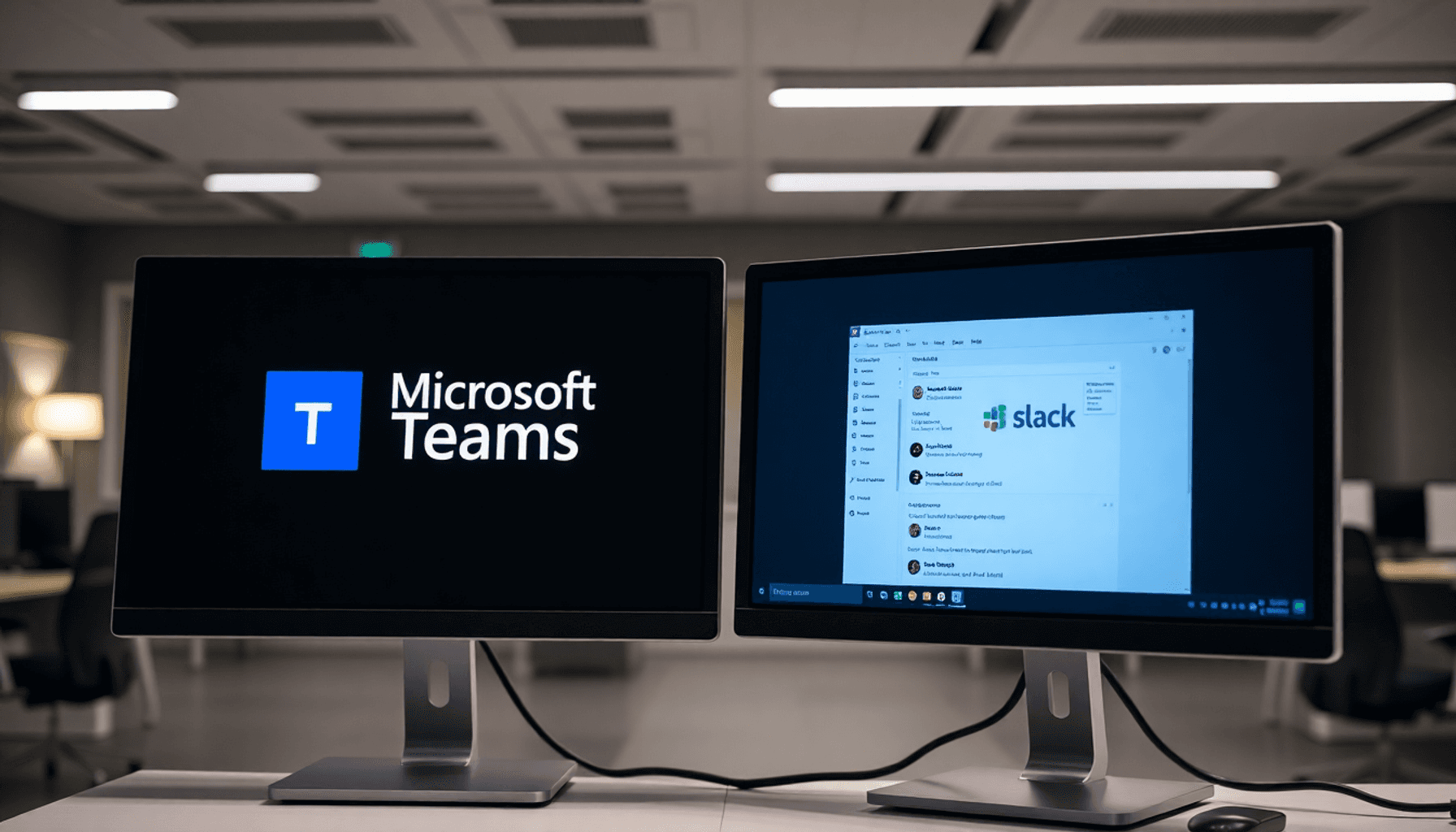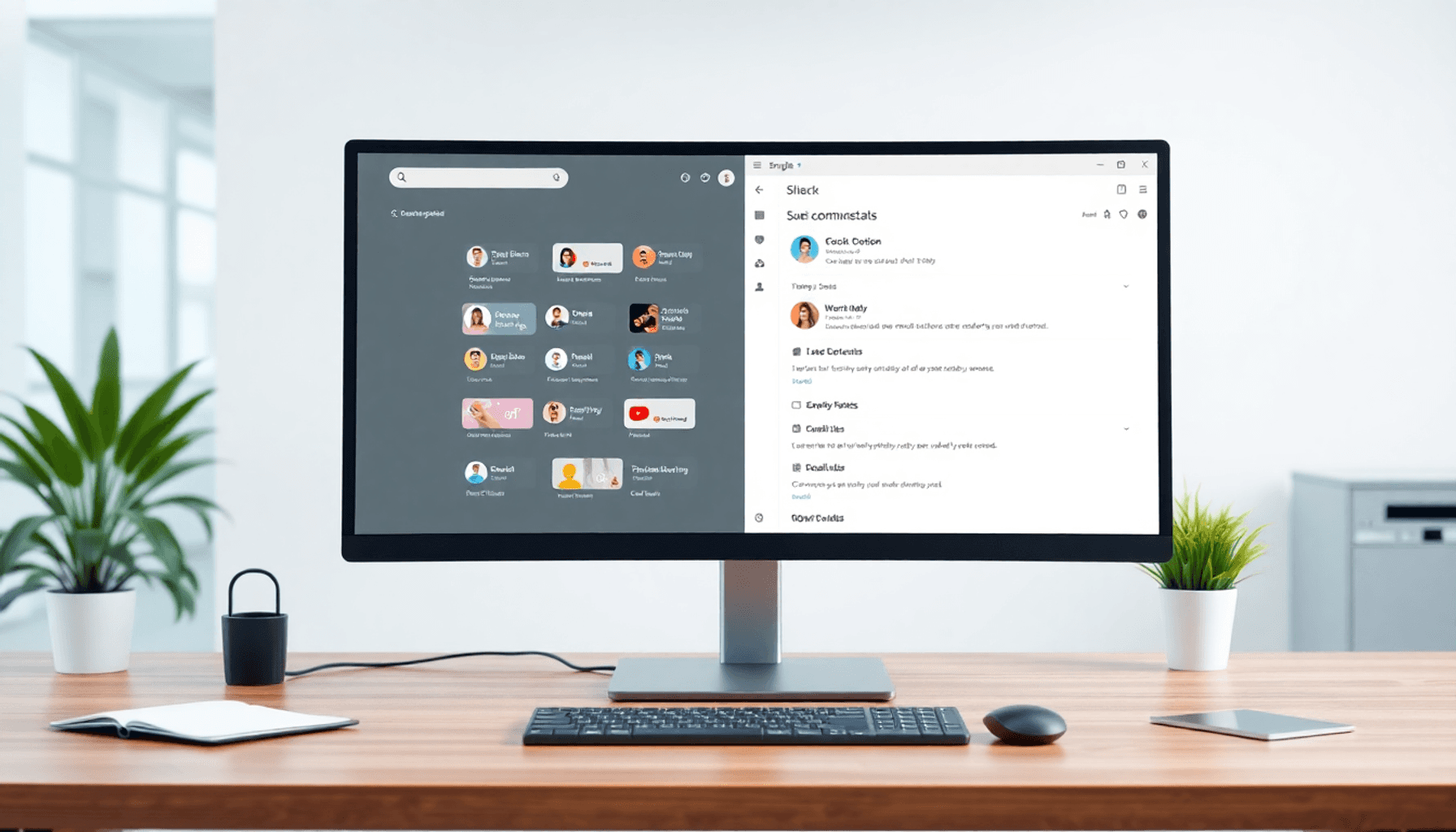The traditional practice of creating and refining a “golden master” disk image, while once efficient, is now widely outmoded for modern macOS fleet provisioning. Conference speakers from PSU, Northmont Schools, Walt Disney Animation, and others offer a compelling vision for a dynamic layering approach—beginning with a stock macOS installer and applying configurations, software, and policies on the fly.
Why the shift makes sense
1. Adaptability and speed
John Kitzmiller (Lindy Group) emphasized that while "imaging is not quite dead," it's increasingly unnecessary in most cases. He advocates that static images belong only to narrow edge cases, and that the majority of deployments benefit from layered, manifest‑driven workflows over golden masters. Similarly, Greg Nagel discussed how tools like Auto NBI and netboot can generate custom installers over standard builds, enabling reproducible, flexible deployment without monolithic disk images.
2. Hardware change resilience
Multiple speakers noted how golden‑master images tend to break when new Mac models arrive. Sean Kaiser described how their school district was able to accelerate installs by switching from netboot with caching repositories to streamlined scripts that adjusted depending on network context—enabling smooth deployment across hardware generations. .
3. Security alignment with Apple’s roadmap
Tom Bridge and Facebook’s security team highlighted strong appreciation for Apple’s System Integrity Protection and FileVault frameworks. Using layer‑based provisioning ensures that base system integrity isn't tampered with, reducing risk—whereas golden images sometimes required disabling protections to customize installers.
4. Granular control via declarative management
At Facebook, engineers praised layered provisioning as the foundation for identity‑first, policy‑based control for macOS fleets. It's inherently a declarative approach where policies (e.g. FileVault, SIP, configuration profiles) are pushed to a clean system, resulting in more maintainable and consistent state than embedding everything into an image.
A dissenting or cautious view
Rusty Myers and Nathan Felton presented advanced DeployStudio workflows (nested workflows, parameterized logic) which still rely on an image base, arguing that in controlled environments the image‑based method offers simplicity and repeatability. In light of the cloud‑first trends of 2025, this represents a valid fallback for organizations with very stable hardware sets—but unlike the dynamic layering model, it risks drifting as soon as hardware or macOS versions change dramatically.
What’s recommended in 2025
According to current macOS management recommendations, especially from platforms like Microsoft Intune, the preferred workflow is:
- Start with a stock macOS installer or platform base (e.g. created via Create OS 10 Install PKG, or ADE-enrolled device)
- Apply configuration profiles, PKG or scripted installs, and policies dynamically via MDM/DDM
- Avoid embedding everything in an image—instead, define desired state via declarative device management (DDM)
Microsoft EndPoint Manager (Intune) and Apple MDM tools now explicitly deprecate traditional MDM-style software update commands, urging admins to use DDM to define update targets, deadlines, and deferral settings—since macOS 14 and newer automatically ignore old update methods under MDM if DDM policies are present. Modern best practices also encourage use of community tools like Nudge (open source) to gently prompt users to update system software before a hard deadline, improving compliance without disruption.
Recommended tools and strategies to get started
- Begin with stock macOS installer images—using Create OS 10 Install PKG or equivalent build tools—not golden‑master images.
- Bootstrap management via MDM / ADE enrollment, enforcing supervision and FileVault, and enabling declarative profiles.
- Define your desired fleet state dynamically with:
- Configuration profiles via settings catalog (Wi-Fi, VPN, certificates, restrictions)
- PKG or DMG deployments (installers) handled via Intune, Jamf, or other MDM; standard .pkg installers are now fully supported without wrapping.
- Apply software updates using DDM policies, choosing whether to enforce latest OS versions or target specific builds with defined deadline windows.
- Use tools like Nudge for user prompts, and reporting dashboards for software update compliance.
Considerations and edge cases
- Legacy or specialized apps requiring older macOS versions may still benefit from golden images in isolated environments; but wrap reliance in clear asset tracking and future upgrade plans.
- Network constraints: As Sean Kaiser found, high‑volume imaging over thin WANs created phone outages. Mirror your installer and repository locally per site to avoid saturation.
- Support, training, and documentation: Dynamic deployments require administrators to stay current with scripting workflows, MDM capabilities, and declarative management. As Vanessa White and others stressed, well‑maintained documentation is vital.
Getting started checklist
- Set up a test device in ADE with no image applied, and enroll in your MDM.
- Create configuration profiles (Wi‑Fi, VPN, FileVault, SIP enforcement) using settings catalog.
- Package base software installers as signed .pkg files.
- Define software distribution and scripting workflows (auto‑install vs self‑service).
- Configure DDM update policies with enforce‑latest or target builds.
- Pilot with small subset; monitor compliance and stability; iterate.
- Roll out to full fleet once standardization is confirmed.
In summary
The conference speakers clearly articulated that golden‑master imaging is increasingly brittle and costly to maintain—especially in dynamic hardware and software environments. The modern best practice in 2025 is to provision macOS via stock installers, and layer configurations, software, and policies dynamically via declarative management—a robust, security‑aligned, and scalable model endorsed by Apple itself and leading MDM platforms. Should you use golden‑images in rare edge scenarios, do so with caution and a clear plan for transition.
Your organization’s next-generation macOS deployment strategy: fast, flexible, secure, and future‑ready.