Book a Demo

Oops! Something went wrong while submitting the demo request. Try again, or email us at love@foqal.io

You know, we are not really here to compare ourselves with the competition. We know what our customers want because we listen to them and we want to give you the best experience that fits your workflow. So how about we tell you what we are good at, and we would love to hear from you how we compare.



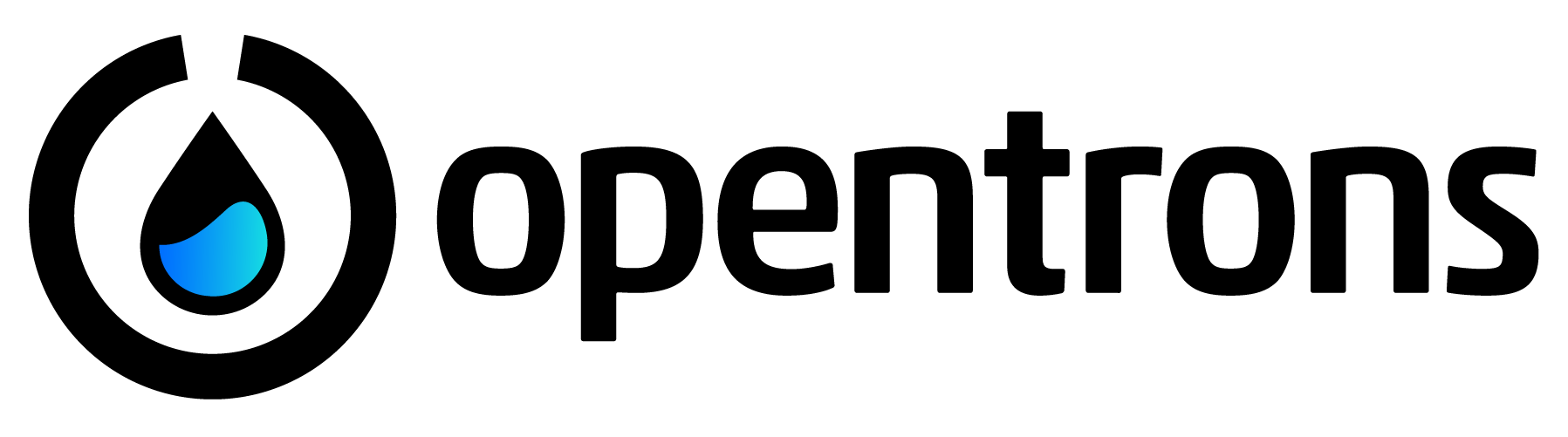





We would like to show you Foqal in action and discuss how we can support your customer needs.
Fill out the form to set up a meeting.